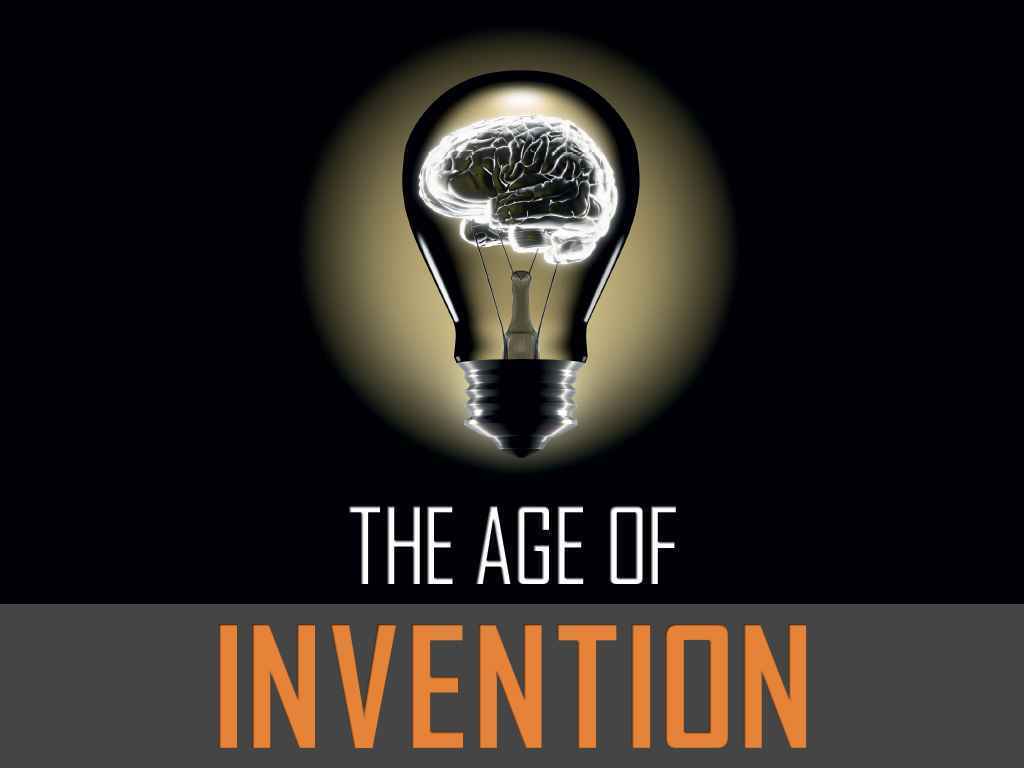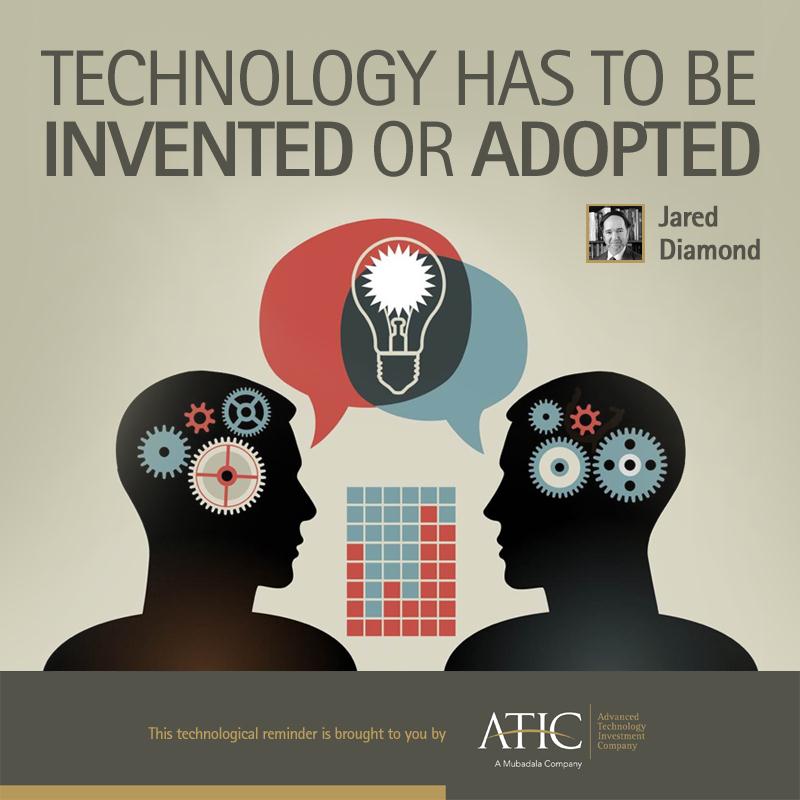There are plenty of IT support providers that you can call in case you encounter tech problems with your computer system or network. However, how do you know which one to choose?
You can weed out the technical jargon in forums, Q&A, and knowledge bases provided by Microsoft or hardware manufacturer/store where you bought your equipment. You can also rely on your in-house tech team to handle it. But what if you lack time and the problem is beyond the capabilities of your in-house technician?
Now, what do you do? Heres how to select professional computer and IT services that are available to you.
1. Do Some Comparative Shopping
One of the first things that you should check is the price of the service. Check if their rates are within your budget. Most of these IT service companies will charge a fixed monthly fee.
However, there are companies that will charge for each tech support issue that you encounter. Sometimes that would mean that the easier the problem the cheaper the fee or there will be a fixed fee for all types of support issues. You just get to pay for the number of issues that need to be resolved.
There are also companies that charge by the hour. That would be like renting the IT specialist/computer technician. Note that if parts need to be replaced you will have to shoulder the cost of the equipment.
2. Check Their Credentials
When we say credentials we usually think of certifications. Well, there isnt really any required certification to become a computer technician but these professionals need to have a degree in information systems, computer science, computer engineering, or some other related field.
Another bit of credential that you should be checking is liability insurance. That means if the tech breaks a part or a device by mistake then you wont have to shoulder the cost of replacing it. It will be charged to the computer servicing company.
You should also check out their policies. It is pretty common to find a no fix no fee policy for tech service companies that dont charge a flat rate. Check for any warranties that the service provider offers.
3. Check for On-Site Support
Some tech support companies only offer remote access support. That means they wont send someone out if the tech problem cant be fixed via phone call or remote access. On-site support should be part of the resolutions offered, just in case things get too difficult for your staff to fixyoure calling in a specialist to look into the matter.
4. Read the Reviews
Read the reviews for a certain company before you decide to hire them. Dont just check the reviews on their company website. Look at the reviews from the BBB, Yelp, and other third party review sites.